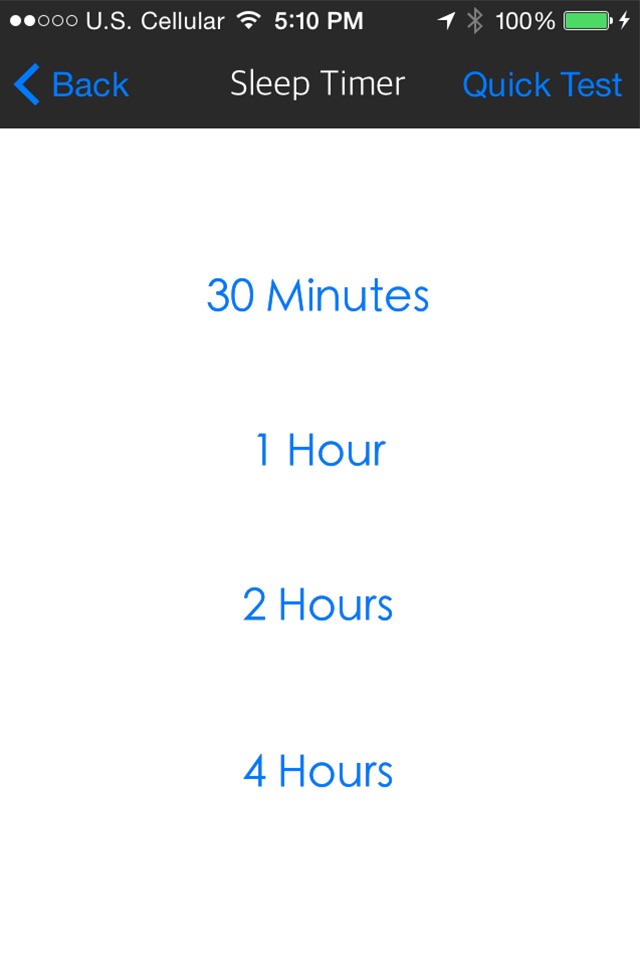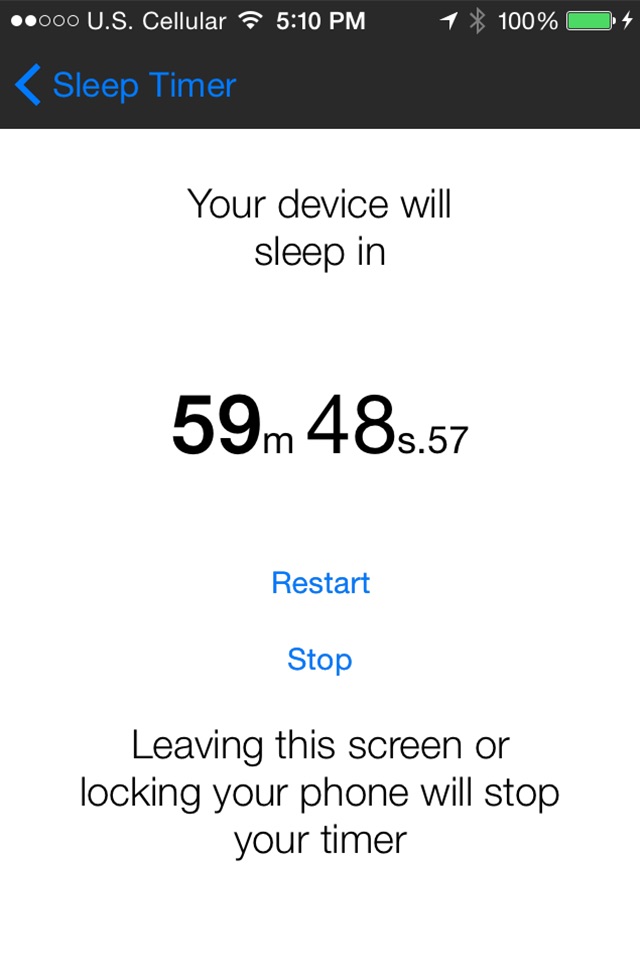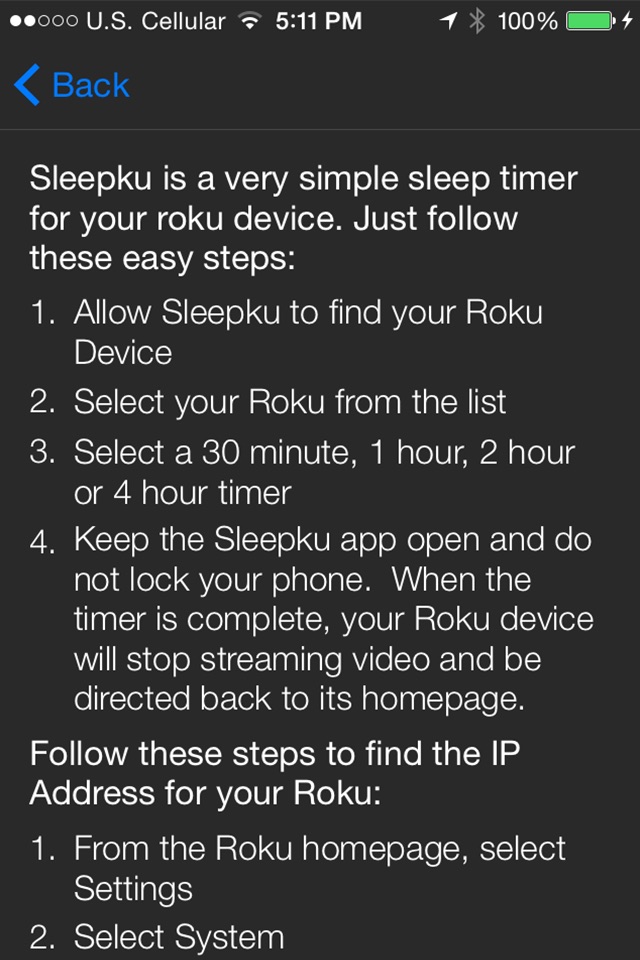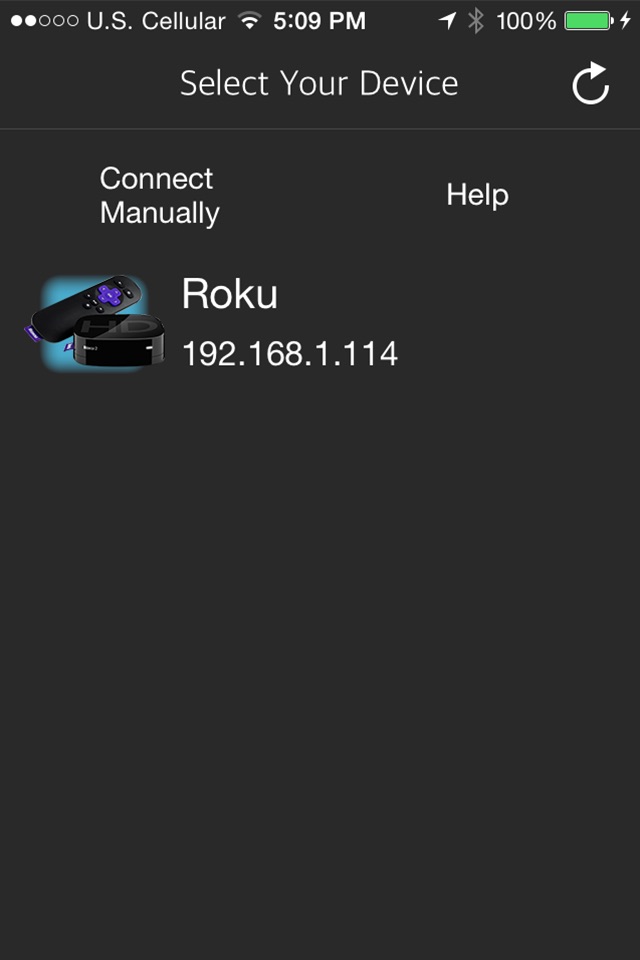
Are you being harassed by your internet provider about going over your data limits? Is it because you are a "cord-cutter" and enjoy streaming videos from your Roku? If you are like me, you watch your favorite shows (WatchESPN, for me) on your Roku while laying in bed... then you fall asleep. Who is going to stop your Roku from streaming and using up all of your data? This issue can lead to a VERY EXPENSIVE bill from your internet provider.
Sleepku will solve this problem for you. Sleepku is a very simple tool that allows you to set a timer for your Roku that will prevent it from streaming when you no longer need it to.
Lets say you enjoy falling asleep watching your favorite show(s). Open the Sleepku app and watch it quickly identify your Roku device. Once selected, all you have to do is select an appropriate timer. You can choose from 30 minutes, 1 hour, 2 hours, or a 4 hour timer.
Thats it! The timer will begin its countdown and to avoid any distraction from the phone, your iPhone screen will go dim. Once the timer completes, your Roku will stop all streaming and navigate back to its homepage. Your iPhone will also lock itself after the timer completes (depending on your Auto-Lock settings).
** Important Notes:
- In order for your timer to continue to count down, you must keep the application open. If you back out of the app at all, the timer will be terminated. If you lock your phone screen after setting a timer, the timer will be terminated. We will send you a notification if this happens so that you will be able to reset your timer as needed.
-